The Red Line light rail in Tel Aviv is a light rail line that connects some of the busiest areas in Gush Dan. The line has been open to traffic since August 2023.
The light rail route of the Red Line passes through Petah Tikva, Ramat Gan, Bnei Brak, Tel Aviv, Holon and Herzliya. The line includes 37 stations, and is built on a route of about 39 kilometers.
The light rail operates every day of the week, between 5:00 am and 2:00 am. Traveling by light rail is fast and comfortable, and is an efficient alternative to traveling by car or bus.
Everything you need to know about the red line
The red line route
Passengers per day: 234,000 | Line frequency: every 6 minutes | Year of opening: 2023 Hours of operation: 05:00 AM to 02:00 AM There are three service lines operating along the route of the Red Line of the Dankel, with the central section common to all three being between the Elifelt station in south Tel Aviv and the Aharonovich station in Bnei Brak. Service line R1 connects the communal station in Bat Yam to the central station in Petah Tikva (in both directions). Service line R2 (partially operated) connects the Kommiam station in Bat Yam to the Kiryat Aryeh station in Petah Tikva (in both directions). Service line R3 connects Elifelt station in Tel-Aviv-Jaffa and Kiryat Aryeh station in Petah Tikva (in both directions). You have an updated map at your disposal, if you wish you can go to the NTA website and be updated about additional details. 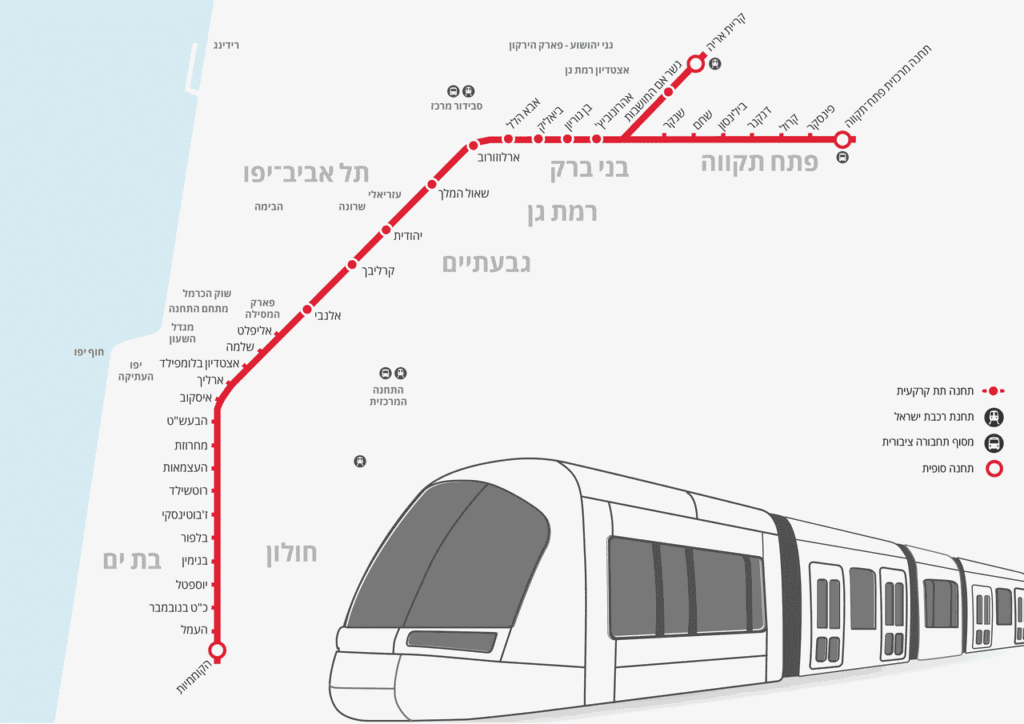
Entrance to the underground stations
The underground light rail stations have validation machines. These machines are used to validate multi-line cards and QR codes from payment applications.
To validate a multi-line card, insert the card into the machine and wait for the machine to update. To validate a QR code, scan the code on the machine.
After validating the card or code, you can enter the station and ride the light rail.
Validation device
The validation devices are in all the stations on the street level. These machines are used to validate multiline cards and select the travel destination. Multiple cards can also be validated in one machine.
Validation on these devices is intended for multi-line cards only. There is no need to validate the payment applications on these devices.
Here are the steps to validate a multi-line card with a validation device:
- Insert the card into the machine.
- Click the "Validate" button.
- Select the travel destination.
- Wait for the machine to update.
- A valid multi-line card.
Ticket machine
The ticket machines are located in all the underground stations on the ticketing floor (1st floor) and in the stations at street level along the platforms. The machines are accessible to the visually and hearing impaired.
The following operations can be performed at the ticketing machines:
- Charging a multi-line card
- Purchase of an anonymous multiline card
- Balance check on a Ravko card
- Viewing the last operations performed on the Rav-Ko card
- Multipassenger Validation
- Validation and selection of travel destination
Purchasing a Ravko card and loading it in the ticketing machine will be possible in some of the machines with a credit card only, and in some of them also with cash.
It is mandatory to validate the trip (by 'Rav-ko' or in Beishumon) before going up to Dankel! In the Dankel carriages it is not possible to purchase tickets, top up or validate the trip. It must also be valid when the trip does not involve an additional payment, for example when it comes to an onward journey / transit journey, a free daily / national free (monthly) contract or any arrangement that grants travel.
What are the ways to pay on the light rail?
- Download one of the apps for paying for public transportation: Moovit, Hophone multi-band, Pango, Cello or ZUZU ( for soldiers only ), and sign up for the service through a Chrome browser only!
- Choose the exit station from the Dankel.
- In underground stations, the barcode received in the application is presented to the reader installed at the gate (at the entrance and exit). Please note, it is not necessary to show the barcode in the validation devices at the street level stations.
- The charge will be made at the end of the month according to the trips and discounts to which the passenger is entitled.
List of iPhone apps
[appbox appstore id498477945]
[appbox appstore id807807458]
[appbox appstore id434818173]
[appbox appstore id499993633]
List of Android apps
[appbox googleplay com.tranzmate]
[appbox googleplay co.hopon.client]
[appbox googleplay com.unicell.pangoandroid]
[appbox googleplay air.com.cellogroup.Cellopark]
We will continue to update the light rail route as needed.

