ChatGPT is an advanced machine learning model based on the architecture of GPT (Generative Pre-trained Transformer), which was developed by the company OpenAI. The model is able to understand and produce texts naturally and respond to questions in a manner similar to human interaction. It is used for a wide variety of uses, including chatbots, help writing texts, automatic translation, and more. If you are new to the topic of artificial intelligence and Gifiti chat, it is recommended to enter – discover the world of Gifiti chat: a complete guide to ChatGPT in Hebrew! .
ChatGPT for PC iPhone Android
ChatGPT for PC – continue with the guide. ChatGPT for iPhone or Android – to download an application for iPhone go to the following article: ChatGPT app to download for iPhone and Android
Registration guide for the ChatGPT system
1.
נכנסים לאתר ע"י לחיצה כאן (ראה תמונה) 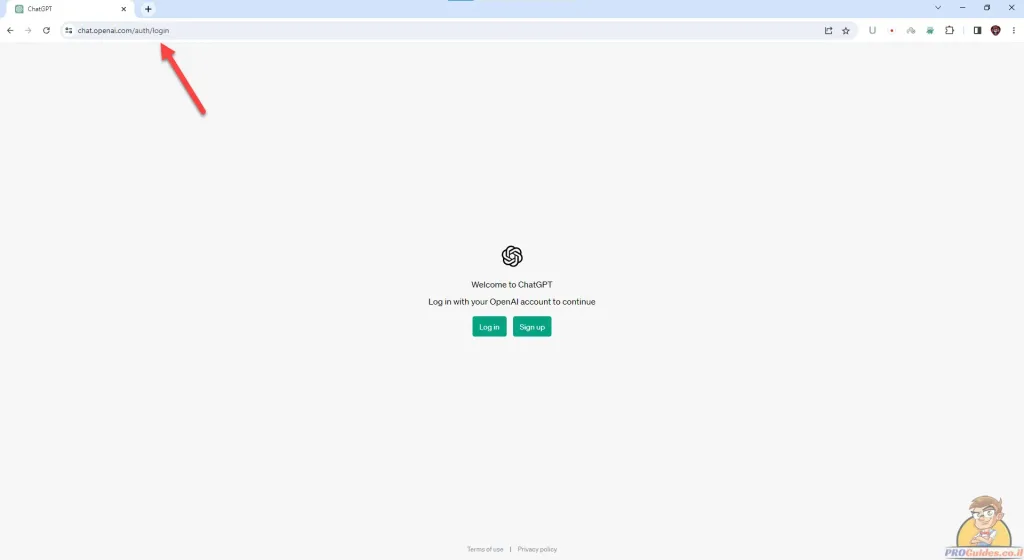 2.
2.
אם אתם לא רשומים – מה שסביר להניח שזה המקרה, לוחצים על Signup (ראה תמונה) 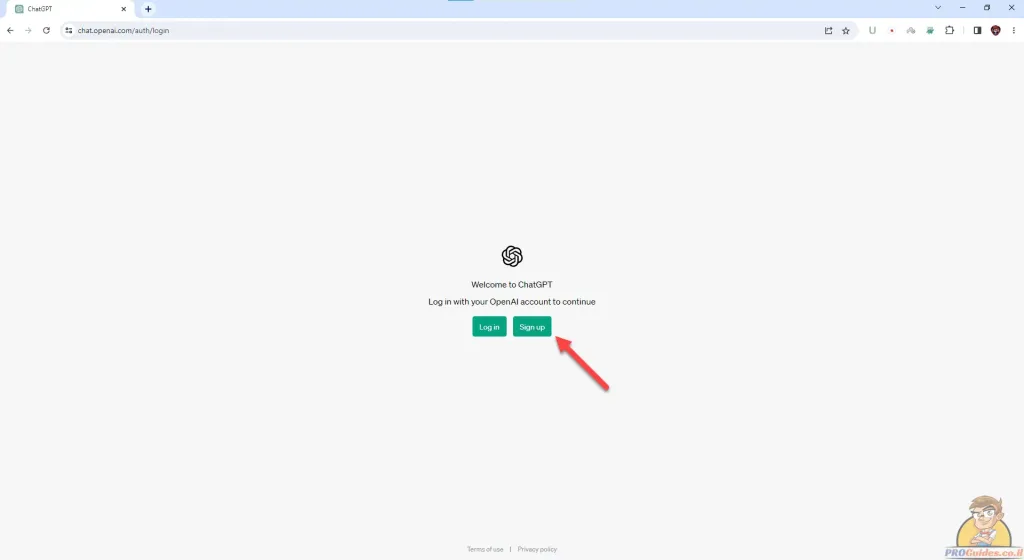 3.
3.
בחרו האם אתם מעוניים להירשם ע"י הרשמה מהירה בעזרת חשבון קיים (גוגל, אפל, מיקרוסופט), או לחלופין להירשם בעזרת מייל הרשמה מלאה.
(ראה תמונה) 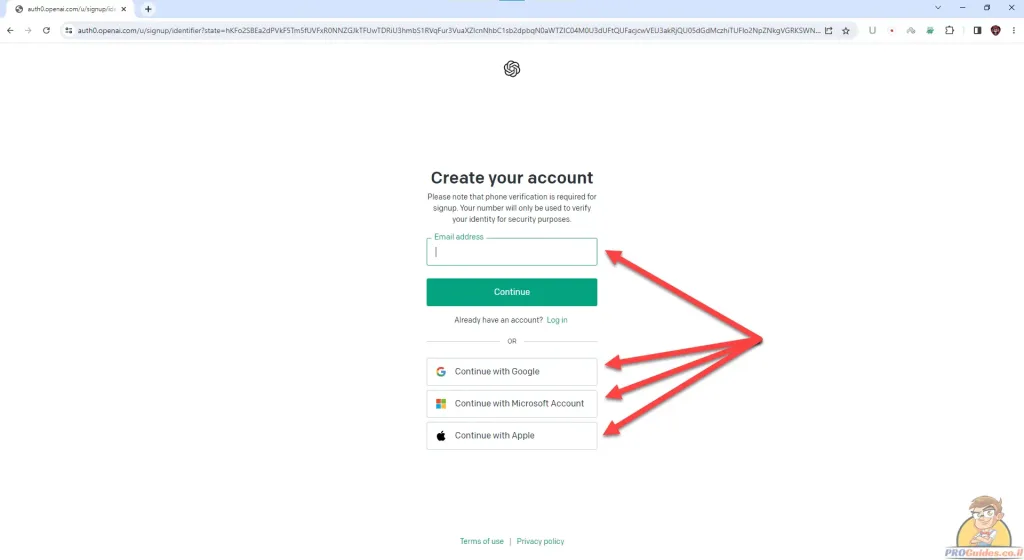 4.
4.
בשלב הבא תצטרכו לבחור את המייל איתו אתם מעוניינים להירשם (במקרה שלנו בחרנו בגוגל), אם אתם בעלי משפחה או נמצאים בעבודה ייתכן כי יהיו מספר מיילים מחוברים, בחרו את המייל שלכם (ראה תמונה) 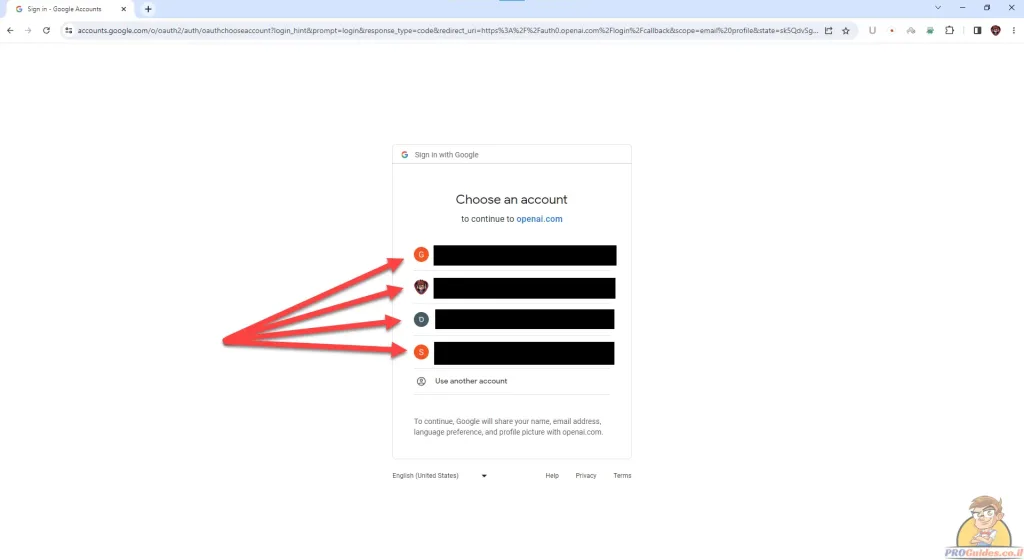 5.
5.
בשלב הבא נמלא מיני מידעון קצר לבקשת OpenAI (ראה תמונה) 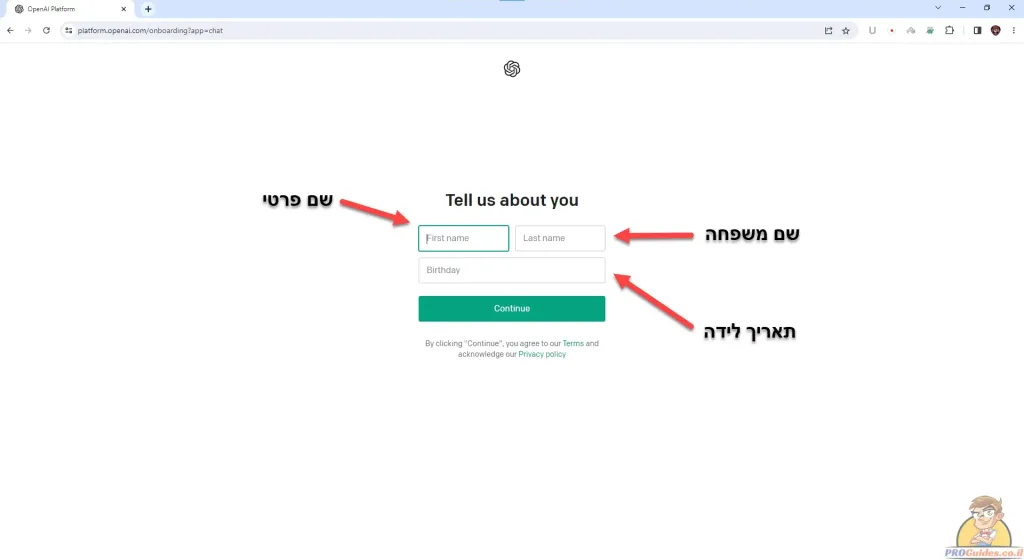 6.
6.
נאמת את מספר הפלאפון שלנו בעזרת קוד SMS, או לחלופין נבחר אימות בעזרת WhatsApp (ראה תמונה) 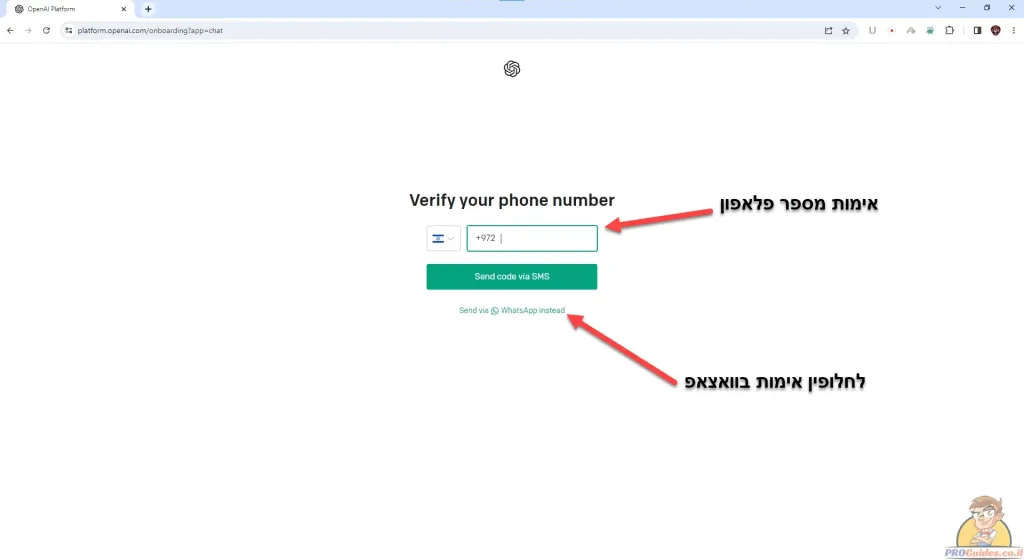 7.
7.
במקרה זה הכנסנו מספר פלאפון וקיבלנו בקשה לאמת את המספר הפלאפון על ידי הקשת הקוד שקיבלנו ב SMS (ראה תמונה) 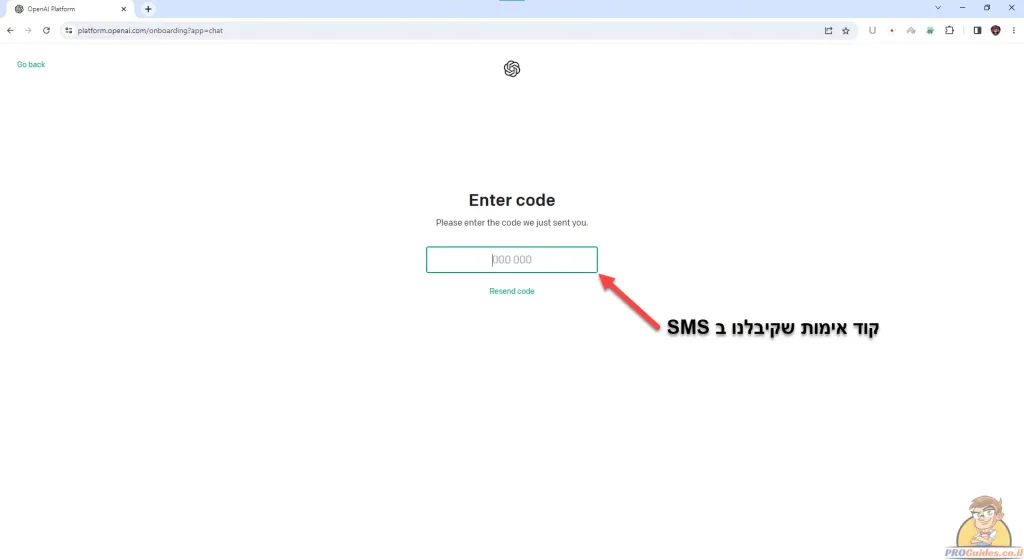
How to use the ChatGPT system
After we have completed the registration to ChatGPT (see image after registration), we will start using the commands (or actually chatting with him) 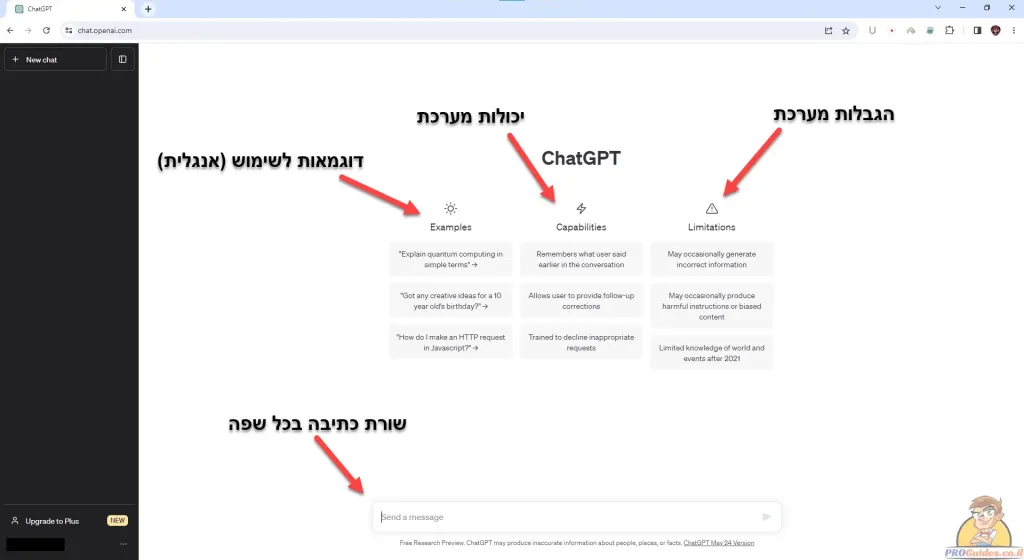
Examples of commands to use in ChatGPT
1. "Give me ideas for breakfast dishes." 2. "What's the weather like today in Tel Aviv?" 3. "Recommend me good movies to watch." 4. "What time is it now in London?" 5. "Tell me how to make Americano coffee." 6. "What are some tips for improving my diet?" 7. "Recommend me good books to read." 8. "Give me ideas for family activities for the weekend." 9. "How do I improve my ability to concentrate?" 10. "What are some tips for taking a break from work?"
Table of GPT types and how many TOKENS each can use max
| גרסת GPT | מספר מקסימלי של אסימונים |
|---|---|
| GPT-1 | 512 |
| GPT-2 | 1024 |
| GPT-3 | 2048 |
| GPT-4 | 4096 |
Table of differences between GPT-4 and GPT-5
Over the years, amazing progress has taken place in the field of artificial intelligence and in particular in the technologies of GPT generations. When comparing GPT-4 and GPT-5, several notable differences can be found. First, the GPT-5 model is expected to be more advanced in terms of the ability to understand and produce texts at a level that brings it closer to human understanding. Additionally, GPT-5 may include improvements to its interfaces to make it more accessible and user-friendly for developers and end users. It is also expected that GPT-5 will offer better capabilities to deal with many and varied languages, and include a deeper understanding of the complex contexts and issues. Of course, the hope is that the new model will also be safer and include more advanced mechanisms to prevent the learning of inappropriate or harmful content. For more information about the GPT-5 system, you can access the following article: Chat GPT-5 / Chat GPT-5: the future of AI and technology innovations!
Note: When we have exact details we will create a comparison table.
Table of differences between GPT-4 and GPT-4 Turbo
Table of differences between GPT3.5 and GPT-4
| תכונה | GPT-3.5 | GPT-4 |
|---|---|---|
| מספר הפרמטרים | בערך 175 מיליארד | מעל 1.5 טריליון |
| יכולת להבין טקסט | יכולת להבין קשרים בסיסיים בטקסט | משופרת ומשוכללת יותר, יכולה להבין קשרים מורכבים יותר |
| יכולת לגבור על חסמים במידע | יכולת בסיסית לעקוף חסמים במידע | משופרת, יכולה למצוא מידע נוסף ממקורות שונים ולשלב בין המידע |
| יכולת למדוד ולהגיב לתנאים של המשתמש | יכולת מוגבלת להתאים תגובות לתנאים המשתנים של המשתמש | משופרת, יכולה להתאים תגובות בהתאם לסיטואציות ותנאים שונים של המשתמש |
| האם הוא מחדש דברים? | לא תמיד, מסוגל לייצר תוכן מחודש במידה מוגבלת | משופרת, מסוגל ליצור תוכן מחודש באופן יותר טוב, מגוון וחדשני |
| יכולת לתמוך בשיחה מרובה צדדים | מוגבלת, יכולה לתמוך בשיחה מרובת צדדים במידה מוגבלת | משופרת, מסוגלת לתמוך בשיחות מרובות צדדים בצורה יותר טובה ואפקטיבית |
| יכולת למצוא ולהציג מידע | טובה, מסוגל למצוא מידע ממקורות שונים ולהציגו בצורה ברורה | מצוינת, מסוגל למצוא מידע ממקורות מורכבים יותר ולהציגו בצורה ברורה ומובנת |
| תאריך השחרור | תחילת 2022 | תחילת 2023 |
Table of differences between a free user and a subscription (Free vs Plus)
| תכונה | משתמש חינמי | מנוי Plus |
|---|---|---|
| גישה ל-ChatGPT | כן | כן |
| מספר שיחות מוגבל | כן, בדרך כלל יש הגבלות על מספר השיחות או משך השיחות | לא, מנויים של Plus בדרך כלל יש גישה לא מוגבלת |
| זמן המתנה | יכול להיות זמן המתנה בשיאי עומס | מנויים של Plus בדרך כלל מקבלים גישה מיידית ללא צורך להמתין |
| גישה לתכנים חדשים ומשופרים | משתמשים חינמיים לעיתים קרובות מקבלים גישה אחרונה לתכנים חדשים ומשופרים | מנויים של Plus בדרך כלל מקבלים גישה ראשונה לתכנים חדשים ומשופרים |
| תמיכה טכנית | תמיכה בסיסית | מנויים של Plus בדרך כלל מקבלים תמיכה מהירה ומורחבת יותר |
A video showing a fault in the free server during load compared to a premium user (video in Hebrew)
ChatGPT Plus monthly subscription creation guide
In order to create a monthly subscription (paid) and to use ChatGPT4 and the plugin library, after registering as explained in this guide, you must follow the images. 1.
יש ללחוץ על "Upgrade to Plus" (ראה תמונה) 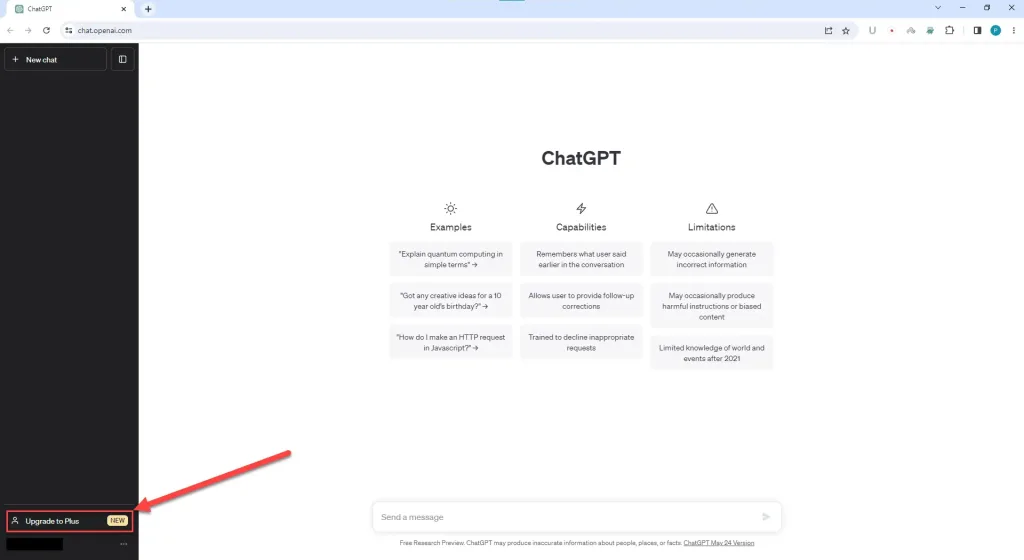 2.
2.
ישנם 2 תוכניות בלבד, הראשונה היא חינמית והשניה מנוי פלוס שעלותה 20 דולר ,טבלת ההבדלים נמצאת במדריך זה, במידה והחלטתם לשדרג את המנוי יש לבחור את ChatGPT Plus (ראה תמונה) 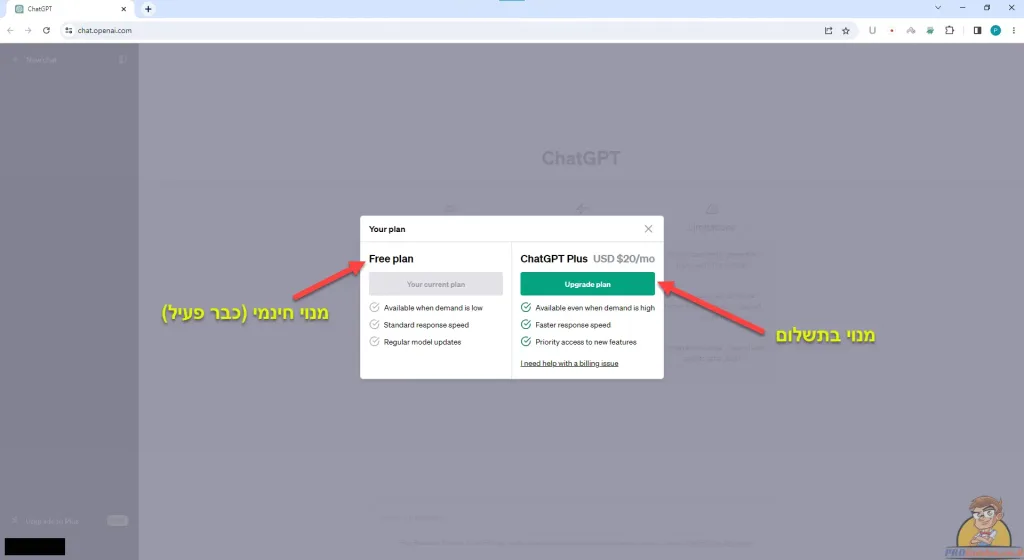 3.
3.
מלאו את פרטי התשלום בדף המנוי (ראה תמונה), בסיום ניתן לחזור לדף הראשי של ChatGPT ותהיו מנויים במסלול ChatGPT Plus 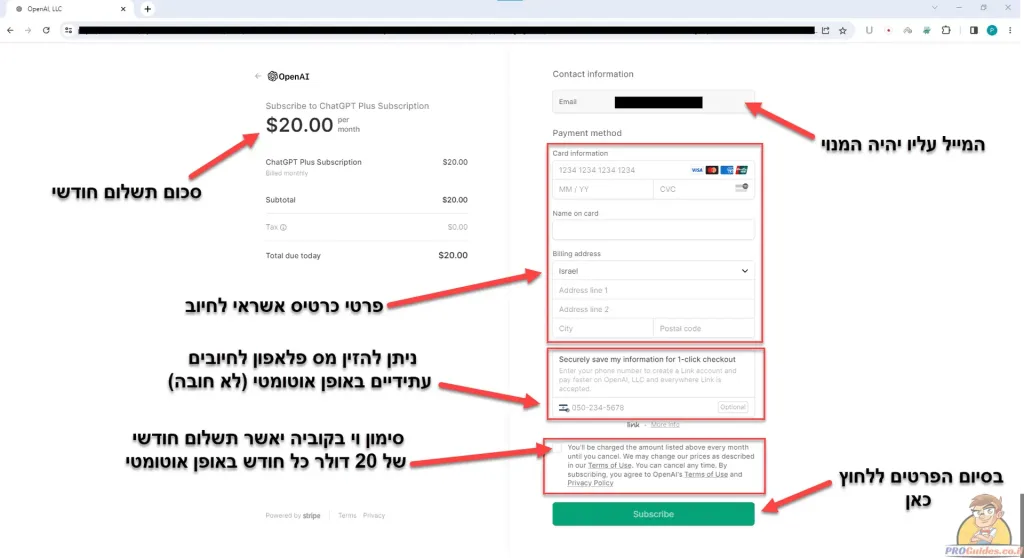
Using plugins in ChatGPT
1.
יש להיכנס להגדרות, ולוודא שבקטגוריה Beta Features מסומנים Browse with Bing וגם Plugins, בעיקרון לא חייב את בינג, אבל זה ייתן לכם אופציה ש ChatGPT יבצע לכם חיפוש באינטרנט על דברים שתשאלו אותו אז לא מזיק שזה יהיה (ראו תמונות מצורפות) 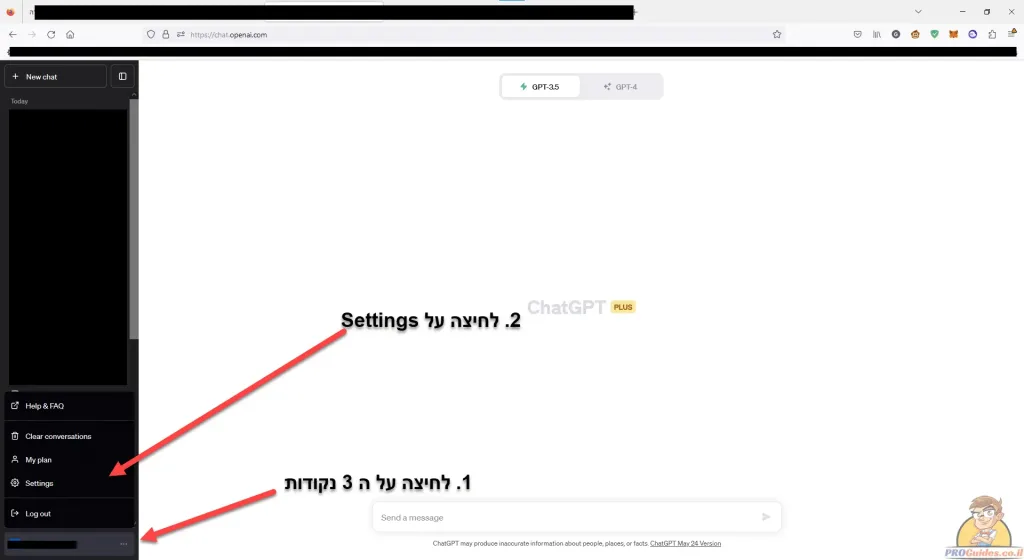 2.
2.
לוודא סימון האפשרויות כפי שהסברנו בסעיף הקודם (ראה תמונה) 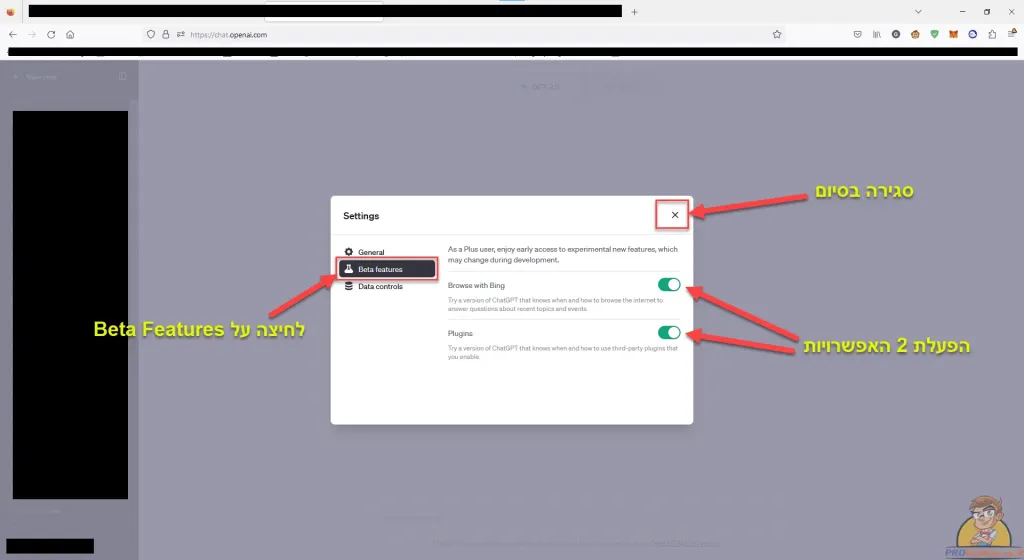 3.
3.
בחירת GPT-4 ולאחר מכן בחירת התוסף הרצוי (ראה תמונה מפורטת) 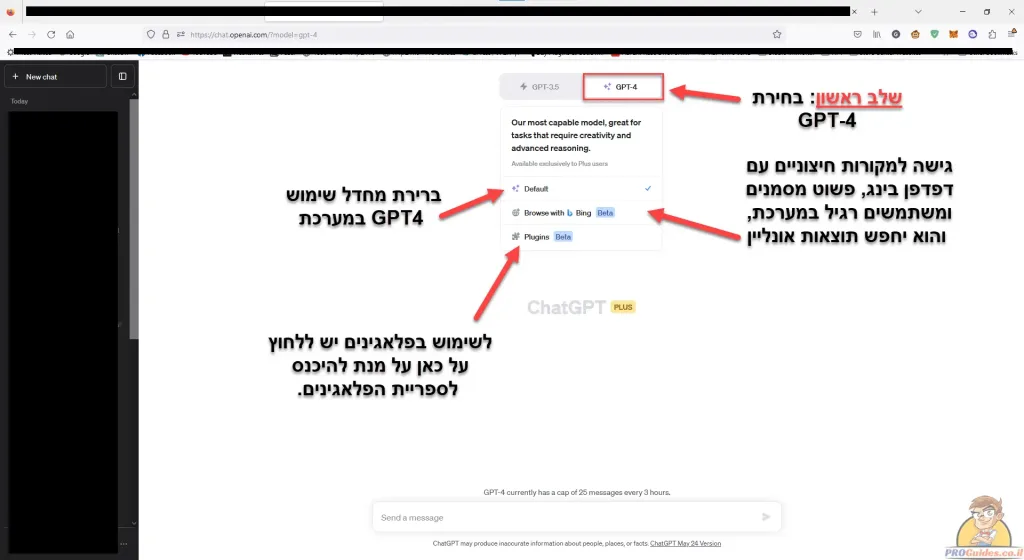 4.
4.
לאחר לחיצה על Plugins יופיע לכם החלון הבא המפרט מה לעשות (ראה תמונה) 
What is GPTS? (Custom GPT chat)
Ever since we launched ChatGPT people have been asking for ways to customize ChatGPT to fit the specific ways they use it. We launched custom instructions in July that let you set some preferences, but requests for more control kept coming. Many power users keep a list of carefully crafted instructions and instruction sets, and manually copy them into ChatGPT. GPTs now do all this for you. OpenAI is launching custom versions of ChatGPT that you can create for a specific purpose – called GPTs. GPTs are a new way for anyone to create a customized version of ChatGPT to be more useful in their daily life, specific tasks, at work or at home – and then share that creation with others. For example, GPTs can help you learn the rules for any board game, help teach your kids math, or design stickers. Anyone can easily build their own GPT – no coding required. You can make them for yourself, just for your company's internal use, or for everyone. Creating a conversation is as easy as starting a conversation, giving it instructions and additional knowledge, and choosing what it can do, such as searching the web, creating images, or analyzing data. Try it at chat.openai.com/create. Sample GPTs are available today for ChatGPT Plus and Enterprise users to try out, including Canva and Zapier AI Actions. Also OpenAI plan to offer GPTs to more users soon.
What is GPT-5?
GPT-5, or Generative Pre-trained Transformer 5, is a fifth generation of a powerful and advanced machine learning model from OpenAI designed to understand and generate text automatically. This is an artificial intelligence system of a new magnitude, which is based on innovative algorithms and a huge database that allows it to appear as if it understands and creates language at a very high level. GPT-5 can perform various tasks such as translation, text summaries, questions and answers, and even creating creative content. The model continues the tradition of previous GPT versions, and is intended to further improve the accuracy, flexibility and general abilities of artificial intelligence systems in understanding and developing language.
What is GPT-4o?
GPT-4o is the most advanced model of OpenAI, also known as "GPT-4 Omni". This model is multimodal, meaning it is able to process text, images, and audio and generate responses in text, images, and audio. It provides a level of intelligence of GPT-4 but is faster and cheaper to operate. GPT-4o improves the capabilities of the previous models and allows users to receive real-time translation, understand and discuss images, have real-time voice conversations, and even work with video. The model supports more than 50 languages and offers an improved user interface for ChatGPT, with a new desktop application for macOS users and additional options for paid and free users. Also, GPT-4o is designed to be more efficient, resulting in cost savings and faster performance, making it ideal for a wide range of uses in business and other fields. For more information, you can refer to the official website of OpenAI or the articles about the new model【7†source】【8†source】【9†source】.
What is GPT-4 Vision (or: GPT-4V)?
GPT-4, or Generative Pre-trained Transformer 4, is a fourth generation of AI models developed by OpenAI. These models are able to understand and create text in an advanced and natural way. The innovation in GPT-4 is that it not only processes text, but can also process images. That is, you can feed the model an image and ask questions about it, and the model will answer based on the information it "sees" in the image. For example, if you show the GPT-4 a picture of a dog in the park, the model can describe what it "sees" or answer specific questions like "What kind of dog is it?" or "What activity is the dog busy with?". This ability combines with GPT-4's existing ability to understand and generate text, allowing it to perform more complex tasks that require understanding visual content alongside text. This new capability deepens the interaction with the model and opens up new possibilities for applications in many fields, including medicine, security, art and more. GPT-4 can also be particularly useful for SEO purposes, as the ability to ingest images can allow the creation of more relevant and targeted content for users who are looking for visual information along with the text.
What is GPT-4?
GPT-4, or Generative Pre-trained Transformer 4, is a new generation of artificial text creation models based on advanced artificial intelligence technology. Its name "generative pre-trust model" indicates the use of a deep learning process, in which the model goes through a long period of training on huge amounts of existing texts before it starts generating new content. The goal of GPT-4 is to produce texts that look as if they were written by humans, while greatly improving the accuracy, relevance and creativity of the texts compared to previous generations. GPT-4 is able to perform various tasks such as translation, summarizing texts, creating informative or literary content, and more.
What is GPT-3.5?
GPT-3.5, or "Generative Pre-trained Transformer 3.5", is an advanced version of a machine learning model developed by the company OpenAI. This is an algorithm capable of producing high quality texts automatically, using a deep understanding of human language. GPT-3.5 builds on the successes of the previous generation, GPT-3, and offers improvements in performance, context understanding and creating more natural responses. The model is used for a variety of applications, including content creation, automatic translation, answering questions, and more. It is a breakthrough in the field of artificial intelligence and changes the way computers communicate with humans.
What is GPT-3?
GPT-3, or "Generative Pre-trained Transformer 3", is an advanced machine learning model developed by OpenAI. This is one of the largest and most advanced models for creating automatic text, capable of understanding and producing language at a particularly high level. GPT-3 is characterized by a huge number of parameters – which stands at 175 billion, and allows it to perform various tasks such as translating, summarizing texts, asking questions and even writing computer code. The model starts from a base level of pre-prepared learning and continues to learn and improve with each new text it processes, which allows it to constantly improve its capabilities. GPT-3 is used in a variety of fields, from research to product development, and is considered a breakthrough in the field of artificial intelligence.
What is DALL-E3?
DALL-E3 is a generative model for performing visual imaging processes. Created by OpenAI, DALL-E3 uses deep networks and deep learning to create personalized and unusual images. It brings to life the creative imagination of the user and allows creating spectacular and surprising images. This system is a powerful tool in the world of art and design, enabling unique and highly advanced digital creation. DALL-E3 is a spectacular tool for the development of human imagination and creativity. For the extended guide you can go to DALL-E 3 / Dally 3: everything you wanted to know
How to use DALL-E 3 in the ChatGPT application?
Using the DALL-E 3 in the ChatGPT app is a simple and straightforward process. First of all, you need to install the ChatGPT app. Then, you can integrate the capabilities of DALL-E 3 using the OpenAI API. It allows you to create images from text using AI. You can type a sentence or description, and DALL-E 3 will create an image that describes what you wrote. It allows you to explore new ideas, surprise your users and bring your communication experience to the next level. (That's in a nutshell, if you want to know more about DALL-E3 you can go to the link we provided above) 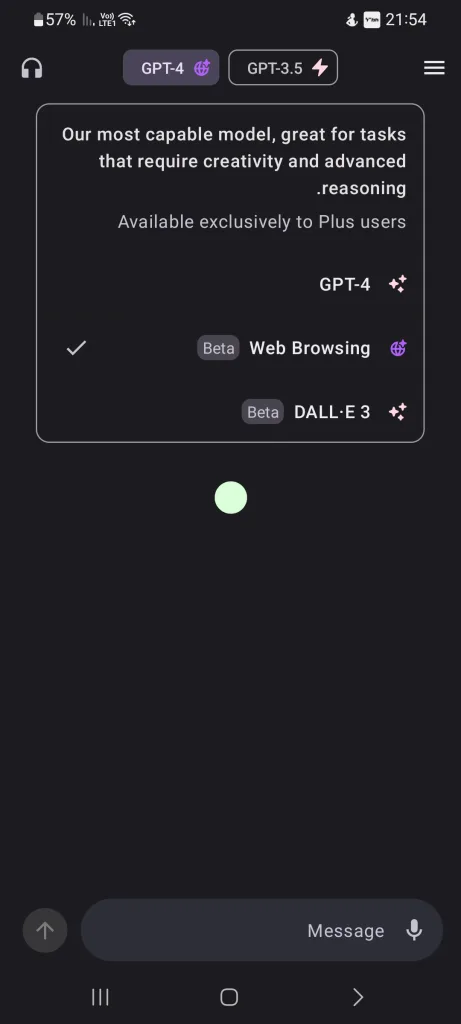
Additional information you should know about the system

